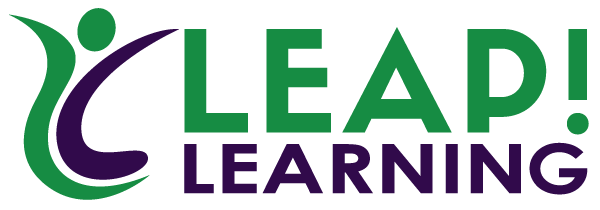LEAP!
How It Works
Easy, visual, and intuitive.
Developed specifically
for curriculum-based businesses.

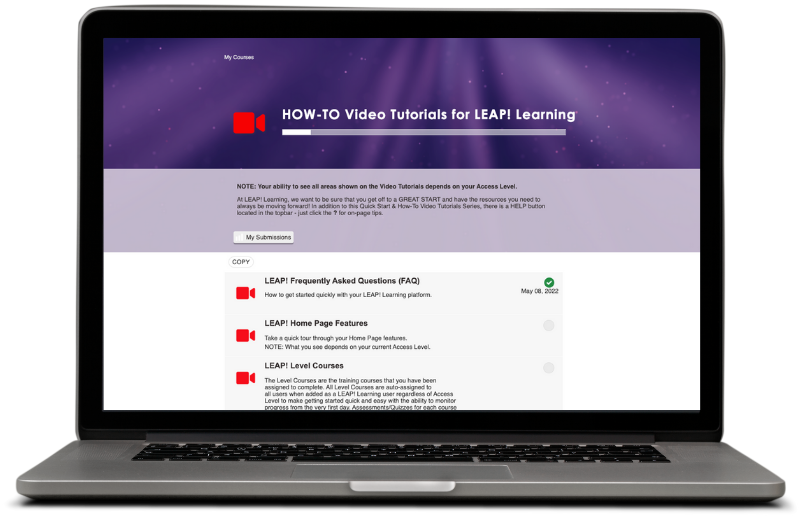
Watch Quick Start Videos
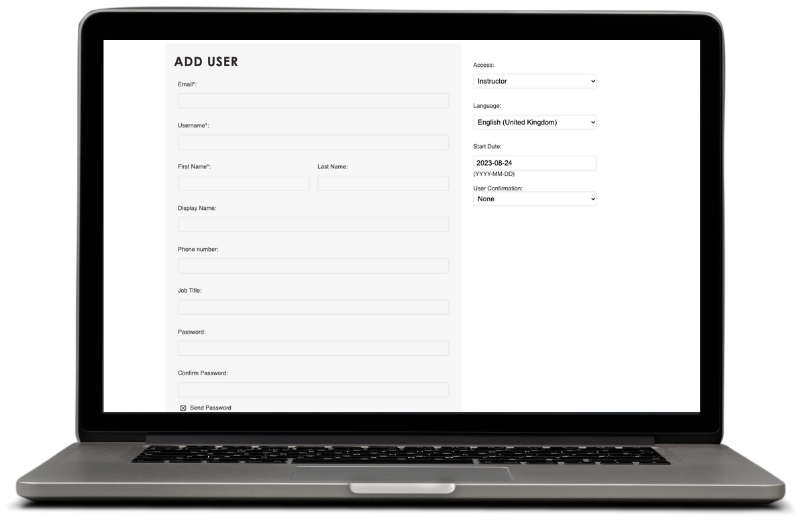
Add Staff Members

Assign Courses to Staff and Add Your Own Skills
Once you have added your team, you can assign each staff member the courses you want them to complete. Every program has both Level Courses and Skill Courses. LEAP! is flexible and allows you to assign courses per user all at once or as you go. You can also add your own skills. Standardizing your instructor skill and safety training has never been easier!
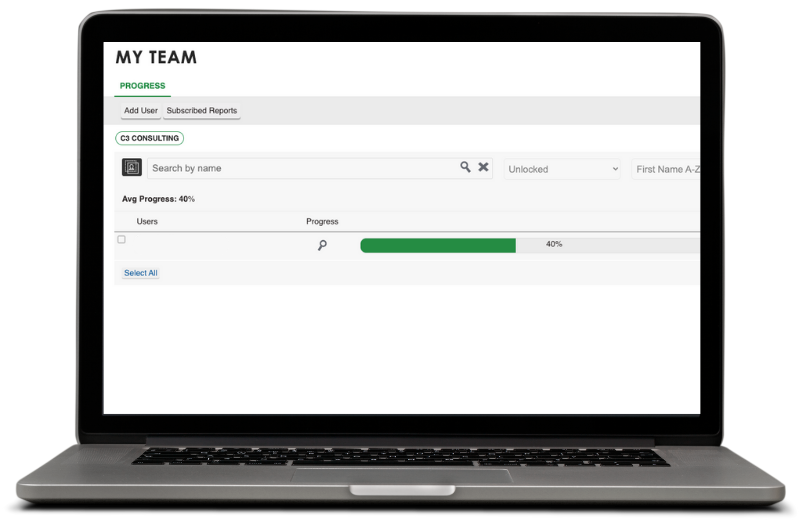
Monitor Staff
Progress
Expert Consultants Help Your Business Grow
- Add expert curriculum content when/if needed.
- Meet online with experts for advice and assistance with staff training, inspiration, and planning.
- Schedule live workshops at your location – bring the trainers to your club instead of sending staff to costly events.
Benefits to Managers: Save Time and Money
- Install every skill, task, or system you currently teach your employees.
- Assign training to each employee with trackable deadlines and notifications of completion.
- Maintain employee training history and time spent on courses.
- Employees can train online from anywhere.
Benefits to Clients: Standardize Training Systems
- Professionalism - Every employee gets the same specific training tailored to their job duties.
- From answering phone calls, cleaning bathrooms, or teaching students, every task can be included.
- Eliminate binders, folders, paper systems – put it all into LEAP Learning.
LEAP! Learning Features
- Create Announcements
- Create Courses
- Add Activities
- Create Lesson Plans
- Lesson Plans and Resources
- Student Skill Tracking
- Manage Users
- Manage Groups

It's Affordable! Choose the level of Expert Training Help you need.
Provide online courses, live online mentoring, or hands-on training at your facility.
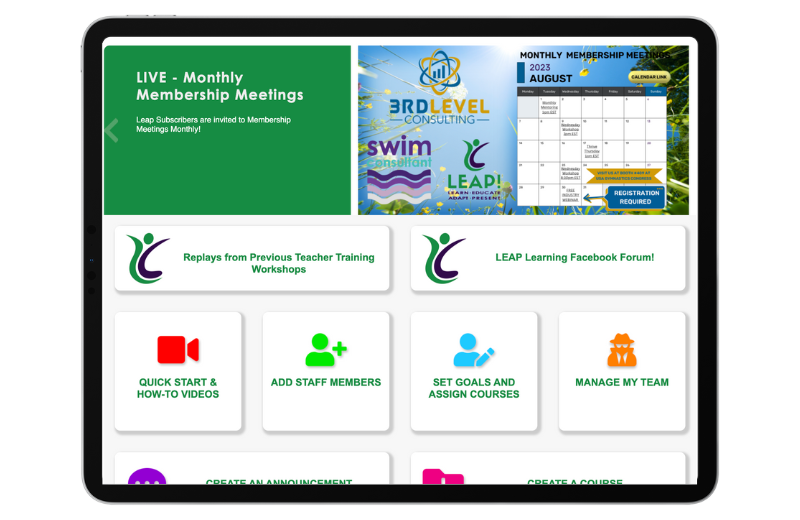
LEAP! On the go
Wherever and whenever…No one stays in one place all day long and neither does LEAP! Seamlessly switch between your desktop and tablet, LEAP! is web-based, mobile friendly and responsive. The perfect solution to improve and standardize instructor skill and safety training that goes where you go.